MixUp and CutMix
Mixup: blend images together
CutMix: Cut off a part of pixel and fill with pixel from other images
Mixup 完全结合图像的信息,引入不自然的信息可能性比较大
CutMix 结合图像的部分信息,能够加快训练效率
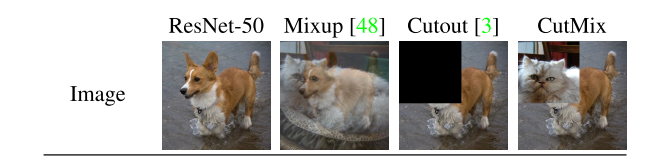
In Pytorch
import torch
from trochvision.transforms import v2define number of classes
NUM_CLASS = 100A typical image classification pipeline
preproc = v2.Compose([
v2.PILToTensor(),
v2.RandomResizedCrop(size=(224, 224), antialias=True),
v2.RandomHorizontalFlip(p=0.5),
v2.ToDtype(torch.float32, scale=True), # to float32 in [0, 1]
v2.Normalize(mean=(0.485, 0.456, 0.406), std=(0.229, 0.224, 0.225)), # typically from ImageNet
])
#dataset = FakeData(size=1000, num_classes=NUM_CLASSES, transform=preproc)
#img, label = dataset[0]
#print(f"{type(img) = }, {img.dtype = }, {img.shape = }, {label = }")Add Mixup and CutMix
After DataLoader
DataLoader has already batched the images and labels for us, and this is exactly what these transforms expect as input
dataloader = DataLoader(dataset, batch_size, shuffle=true)
cutmix = v2.CutMix(num_classes=NUM_CLASSES)
mixup = v2.MixUp(num_classes=NUM_CLASSES)
cutmix_or_mixup = v2.RandomChoice([cutmix, mixup])
for images, labels in dataloader:
images, labels = cutmix_or_mixup(images, labels)The shape of tensor
Before CutMix/MixUp: images.shape = torch.Size([4, 3, 224, 224]), labels.shape = torch.Size([4])
After CutMix/MixUp: images.shape = torch.Size([4, 3, 224, 224]), labels.shape = torch.Size([4, 100])
Label transform from (batch_size) into (batch_size, num_class)
The transformed labels can still be passed as-is to a loss function like torch.nn.functional.cross_entropy(). 直接能按原样传入
for
cross_entropy(), the target label shape can be (N, C), where C is the number of classes, and N is the batch size
As part of the collation function
Add cutmix_or_mixup directly after the DataLoader is the simplest way, but it does not take advantage of the DataLoader multi-processing. For that, we can pass those transforms as part of the collation function.
from torch.utils.data import default_collate
def collate_fn(batch):
return cutmix_or_mixup(#default_collate(batch))
dataloader = DataLoader(datasetm batch_size, shuffle=True, num_workers=2, collate_fn=collate_fn)
for images, labels in dataloader:
passimages.shape = torch.Size([4, 3, 224, 224]), labels.shape = torch.Size([4, 100])
With non-standard input format
typical format is (images, labels)
MixUp and CutMix will magically work by default with most common sample structures: tuples where the second parameter is a tensor label, or dict with a label[s] key.
if samples have a different structure, use CutMix and MixUp by passing a callable to the labels_getter parameter.
def labels_getter(batch):
return batch["target"]["classes"]
out = v2.CutMix(num_classes=NUM_CLASSES, labels_getter=labels_getter)(batch)